I was disappointed to find out the Keynote app just mirrored the presentation, and did not allow for the presenter's notes to be seen on the iPad while the viewers just viewed the slides. I always use the presenter's mode in PowerPoint and Keynote, and find it very handy to have my notes available to me.
I came across an iPad app called 2Screens- Presentation Expert a few weeks ago, and suggested to the developer, Edwin Lam, that perhaps he could come up with a way to allow the presenter's notes to be seen on the iPad. Edwin told me he was already figuring out a way for that to happen, and a new version was released on September 23rd with this capability! Yippee!
Here is how it works, as outlined in the directions in the FAQ section of the Web site.
- Open your Keynote or PowerPoint file with the Keynote app on Mac.
- Select File > Export > PDF and choose “Export Slides With Notes”.
- Check “Print each stage of builds” and UNCHECK all other options (please make sure NOT to check the options for “Include slide numbers” and “Include date”).
- Click “Next” to enter file name and select the destination folder for the output PDF.
- Transfer the output PDF to 2Screens' local folder on iPad through iTunes file sharing function.
- Open 2Screens app on iPad and make sure “Fast PDF Mode” is turned ON in the “Tools” menu.
- Select the PDF from the Folder menu.
- After the PDF is loaded, click on the “PN” button on the bottom bar menu to show/hide the semi-transparent yellow area where the presenter notes are shown.
 |
| Original Keynote presentation with presenter notes |
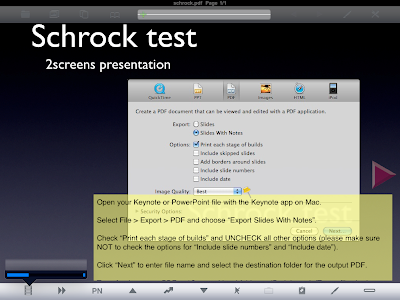 |
| Screen shot from the iPad of the exported PDF of the Keynote with the presenter notes popped up (they scroll) |
 |
| Photo of the iPad attached to the VGA connection of the TV. Slide on external device, slide and notes on iPad! |
Kudos to Edwin for working this out! If you are a Windows user, find a friend with a Mac and Keynote to import and then export your PowerPoint presentation for use on the iPad!
Information page with the manual and an FAQ page for 2Screens.
Link to the iTunes store and the app here.
